Useful Tips From Experts In Setting Up Your Blogging Platform
Chapter 3: Setting Up Your Blogging Platform
Creating a successful blog starts with choosing the right blogging platform,
registering a domain name, and selecting a reliable web hosting service.
In this blog, we'll explore each of these steps in detail to ensure that your blog has a strong and stable foundation.
3.1 Choosing the Right Blogging Platform
Selecting the right blogging platform is a crucial decisionthat will impact your blog's functionality, design, and ease of use. There are several popular blogging platforms to consider, each with its own advantages:
3.1.1 WordPress.org:
WordPress.org is a self-hosted content management system (CMS) and one of the most popular blogging platforms worldwide.It offers a wide range of customization options, themes, and plugins, allowing you to create a highly personalized blog. However, you'll need to find your own hosting provider.
3.1.2 WordPress.com:
WordPress.com is a hosted version of WordPress that manages hosting for you.While it's user-friendly and ideal for beginners,
it has some limitations on customization compared to the self-hosted version.
3.1.3 Blogger:
Owned by Google,
Blogger is a simple and free blogging platform that is easy to set up. However, it has limited customization options and may not offer the same level of control as other platforms.
3.1.4 Wix:
Wix is a website builder that also offers blogging functionality.It provides an intuitive drag-and-drop interface,
making it easy to design your blog without technical knowledge.
3.1.5 Squarespace:
Similar to Wix,Squarespace is a website builder that includes blogging features. It offers beautiful templates and is well-suited for bloggers who want an aesthetically pleasing website.
3.1.6 Medium:
Medium is a free, user-friendly platform focused on content creation.It allows you to publish your articles without worrying about technical aspects.
When choosing a platform, consider factors such as
ease of use,
customization options,
scalability,
and future growth.
WordPress.org is often the preferred choice for bloggers seeking complete control and flexibility over their blogs.
3.2 Registering a Domain Name
Your domain name is your blog's address on the internet.It's essential to choose a domain name that reflects your brand,
is easy to remember,
and is relevant to your niche.
Follow these tips when registering a domain name:
3.2.1 Brand Identity:
Ideally, your domain name should align with your blog's brand identity.If your blog focuses on a specific niche or personal brand,
incorporate relevant keywords into the domain name.
3.2.2 Short and Memorable:
Keep the domain name short and easy to remember.Avoid using hyphens or complex spellings that may confuse your audience.
3.2.3 Avoid Copyright Issues:
Ensure that your domain name doesn't infringe on any trademarks or copyrighted names.Conduct a search to verify its uniqueness.
3.2.4 Domain Extension:
While ".com" is the most common domain extension,other options like ".net," ".org," and country-specific extensions are available.
Choose the extension that best fits your blog's purpose.
3.2.5 Domain Registrar:
Register your domain name through a reputable domain registrar like
GoDaddy,
Namecheap,
or Google Domains.
These platforms offer domain management tools and customer support.
3.3 Selecting a Web Hosting Service
Web hosting is a service that stores your blog's files and makes it accessible on the internet.Choosing a reliable web hosting provider is essential for ensuring your blog's performance and security.
Consider the following factors when selecting a web hosting service:
3.3.1 Server Uptime and Reliability:
Look for a hosting provider with a high uptime guarantee to ensure that your blog remains accessible to visitors most of the time.3.3.2 Performance and Speed:
A fast-loading blog is crucial for user experience and search engine rankings. Opt for hosting with good server performance and caching options.3.3.3 Customer Support:
Check the hosting company's customer support options. 24/7 support through live chat, email, or phone can be beneficial in case of technical issues.3.3.4 Scalability:
Ensure that your hosting plan allows for scalability as your blog grows and attracts more traffic.3.3.5 Security Features:
Look for hosting providers that offer robust security measures, such asSSL certificates,
firewalls,
and regular backups.
3.3.6 Pricing:
Compare the pricing and features of different hosting plans to find one that fits your budget and requirements.Many bloggers opt for shared hosting when starting due to its cost-effectiveness,
but as your blog gains popularity,
consider upgrading to more advanced hosting options like
VPS or dedicated hosting for improved performance.
Conclusion
Setting up your blogging platform is the first step in establishing your online presence.Choosing the right blogging platform,
registering a suitable domain name,
and selecting a reliable web hosting service are critical elements of a successful blog.
Take the time to research and make informed decisions,
as a strong foundation will support your blog's growth and
enable you to focus on creating valuable content for your readers.
Useful Tips From Experts In Setting Up Your Blogging Platform
 Reviewed by MyAltAcademy
on
9:30:00 AM
Rating:
Reviewed by MyAltAcademy
on
9:30:00 AM
Rating:
 Reviewed by MyAltAcademy
on
9:30:00 AM
Rating:
Reviewed by MyAltAcademy
on
9:30:00 AM
Rating:

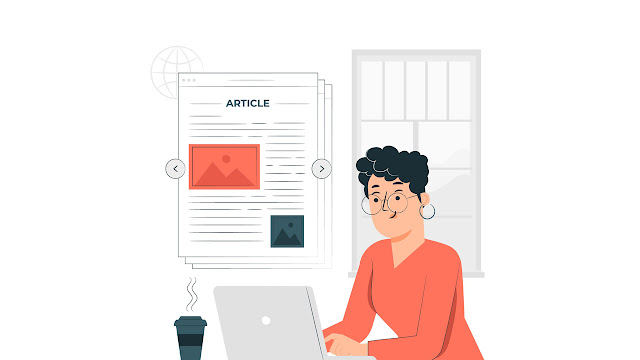







No comments: