WhatsApp for Web :An amazing feature for those who like to stay connected without looking at cell phone all-time
 |
| View Source HERE |
WhatsApp doesn't need a reason to explain why it has become a daily need to our daily life?
But WhatsApp Web, a new feature introduced by the organisation(now acquired and own by Facebook) is an extension to their service which I feel a positive step and will be very useful to many who does love to stay connected while they are on laptop or desktop at the office without bothering to open Mobiles.
Secondly, it requires few easy steps to synchronise with your device, all you need is an internet connection(it's even better if you can access Wifi for both the devices - laptop and smartphone).
Steps to follow in order to activate WhatsApp in Desktop mode seamlessly:
1. You need to open a browser and visit : web.whatsapp.com, you will be directed to the Home Screen where you will find a QR code .
At the right-hand corner look for the menu option called WhatsApp Web. The moment to tap on the option, you will find the application starts scanning place the scanning box before the desktop/laptop screen QR Code, once it scans and detects the device...
OLLA! You're done.
OLLA! You're done.
Advantage using the service:
1. You can now send messages to your friends & community groups on WhatsApp directly from the desktop.
2. You can also change your profile picture from your computer(stored in the hard disk) the same way as you used to do on mobile.
3. Another unique advantage this feature will give is, you will be notified via an alert sound on your machine, so there is hardly a chance to miss a message from your friends or relatives.
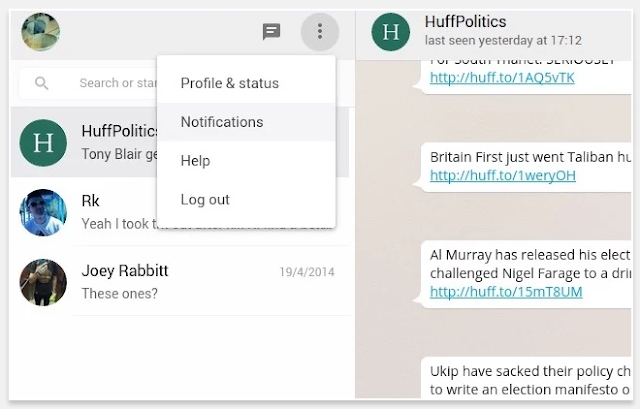 |
| View Source HERE |
In this post, I tried to make it as useful as I could, but at any point, if you think you know a little extra(just in case), I would love to know and add it here... so don't hesitate just drop inside the Comment Box.
Do also share your views on this topic if you're already using this service... love to chit-chat with you.
If you like this post and think it might also be useful to your friends, I believe you will SHARE THIS ARTICLE in your social circle(Facebook - Twitter - Google Plus - LinkedIn).
WhatsApp for Web :An amazing feature for those who like to stay connected without looking at cell phone all-time
 Reviewed by MyAltAcademy
on
4:31:00 PM
Rating:
Reviewed by MyAltAcademy
on
4:31:00 PM
Rating:
 Reviewed by MyAltAcademy
on
4:31:00 PM
Rating:
Reviewed by MyAltAcademy
on
4:31:00 PM
Rating:









No comments: